Comet CacheTM Pro boasts a lot of useful features.
Here’s the recommended set-up guide for standard WordPress sites, this guide will include both Lite and Pro version options.
Client-Side Cache (Lite)
If you are not running a membership site (where users log in/out of your site, e.g: ecommerce sites) then enable this option.
Client-Side Cache caches the rendered source code, this is typically the HTML you end up with after the page has compiled from PHP and has loaded in the browser.
Enabling this option will not cache static resources like CSS, JS, images, or other media files, this option only pertains to dynamic PHP scripts which produce content generated by WordPress.
404 Requests (Lite)
This option is recommended for high traffic sites that see a lot of traffic sent to 404 pages; caching 404 pages may further reduce server load.
Auto-Cache Engine (Pro)
Enabling this option will ensure that visitors are always served cached content to avoid the chance of them landing on a page that has expired cache or has never been cached.
If a visitor is served a page that has never been cached (because pages are only cached when first visited) or a page that needs the cache regenerated (because the existing cache has become outdated) they will experience a drop in page speed and an increase in load time. This is known as the First-Come Slow-Load Issue.
The Auto-Cache Engine is designed to act as “that first visitor”, so that a real visitor never has to be. This is done using WP-Cron, a built-in WordPress feature, to check pages in 15-minute intevals and regenerate cache where necessary.
An XML sitemap url can be provided to reference pages that need to be checked, a list of urls (one per line) can also be provided in addition or in lieu of the XML sitemap.
Tip: Set the Auto-Cache Delay Timer to 1000 milliseconds (1 full second) for large sites which may have 100s of pages to periodically check.
HTML Compression (Pro)
Enabling this option will compress HTML, CSS and JS code at runtime.
Warning: Proceed with caution when compressing code in this way as certain scripts may fail and unexpected results may occur.
Tip: Test and confirm configuration on a staging site before implementing on production if possible.
Apache Optimizations
If the site is running on an Apache web server, these are additional rules that can be added to the .htaccess file located in the root directory.
These options will not be possible for ISS or Nginx web servers.
For Nginx servers, refer to: Recommended Nginx Configuration for Comet Cache
1. Enable GZIP Compression (Lite)
GZIP Compression compresses text-based resources, like CSS and JS files; enabling this option could have a significant impact on the amount of data that needs to be transferred to your site with each visit,
2. Leverage Browser Caching (Pro)
Enabling this option helps in avoiding multiple roundtrips between the browser and the server for static resources such as JS, CSS and image files. Simply put; it avoids the need to download resources every time a page loads, which delays processing and may block rendering of page content.
The browser will instead cache these resources and just serve them again on subsequent page loads if needed, eliminating additional required connections.
For the most noticeable improvements in page load times and rendering speed enable this option to Levarage Browser Caching.
3. Enforce an Exact Hostname (Pro)
Enabling this option reduces the caching of duplicate files saving on disk space. This is useful for sites with limited disk space and resources.
4. Enforce Canonical URLs (Pro)
Force Apache to match your WordPress Permalink configuration even when caching is enabled.
This option ensures that no trailing slashes are serverd with permalinks on cached posts or pages of your site. It makes Apache aware of your WordPress Permalink configuration. Apache can do what WordPress normally would, only much more efficiently.
Warning: Do not enforce canonical URLs if you are running All In One WP Security as this is known to conflict with security features (like login page renaming which would prevent you from logging into your own site)